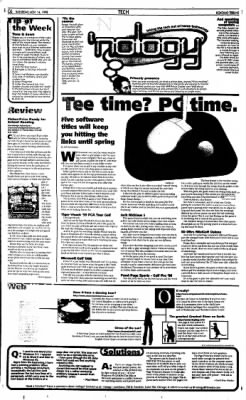The Kokomo Tribune from Kokomo, Indiana • Page 22
- Publication:
- The Kokomo Tribunei
- Location:
- Kokomo, Indiana
- Issue Date:
- Page:
- 22
Extracted Article Text (OCR)
C6 SATURDAY, NOV. 14,1998 TECH KOKOMO TRIBUNE Tone It down Maybe you're a creature of the night, logging onto the Internet while the rest of the house sleeps. The computer silently boots up, you navigate your way to your Internet connection and then SCREEECH! Your modem connects with sound effects loud enough to wake the dead. If you'd like to be considerate of others, and you're a Windows user, you can turn down the speaker's volume. Here's how: 1.
Click the Start button. 2. Navigate to Settings Control Panel. 3. Select the Modems icon (double- click) and, if necessary, select your modem type.
4. Select Properties. 5. Under the General tab, find Speaker Volume and slide the "knob" to the left (closer to Low), but don't move it all the way over. You need to hear the modem to know whether or not you've connected to your service.
6. Click OK. Fisher-Price Ready for School Reading Knowledge Adventure wyyw.KnowledgeAdventure.com Win Power Mac $19.99 ($31 CAD) UTE and clever and smart.That's what Ready for School Reading is. Featuring the Little People Characters and aimed at toddlers ages 2-4, this title is a terrific introduction to letter sounds, rhyming, sentence completion and more. I was impressed with this software and the way it approaches reading skills through repetition.
Kids won't get bored because the program moves through different activities, but each activity focuses on the same four letters, driving the lessons home for each group of letters before moving on to the next portion of the alphabet. First things first: Kids choose a Little People friend and pet to join them during their journey, Margaret or Eddie and Spot the dog or Jake the cat. I spent the day with Eddie'ahd Jake. The first activity is especially simple: Kids decorate big capital letters with stick- representing that letter.An airplane, and ambulance and an apple are used for the letter for example. It's simple and yet appealing: Kids love stickers.
In the Letter Safari, kids join their jungle host and two very helpful monkeys to match letters to words starting with the same letter. Rhyme Time on the Farm, Zoo Train Game and Story Castle round out the six activities. Parents who are interested in tracking their child's progress can refer to a skills matrix, which plots which tasks their child has mastered. Included with this title is a new feature in the Fisher-Price series, the Family Resource Center. Parents can click on the bookshelf icon for tips to help their child get the most from their computing experience.
Beth Kujawski Tit the season Forget the soft glow of Christmas lights and menorah candles: This year, computer screens will set the holidays aglow. Consumers are expected to shell out more than $12 billion for PCs, software and accessories this season, with a large portion of dollars coming from senior citizens anxious to get on the Internet. The survey, conducted by MarketMaps and CENTRIS, reveals consumers are planning on buying more than 5 million PCs between Nov. 1, 1998, and Jan. 31, 1999.
And The IMac, Apple's latest and greatest offer- Ing to the computer world, just became a little more affordable. The futuristic-looking, turquoise-glowing computer can now be had for a mere $29.99 a month through a new financing program offered by Apple. The iMac retails for around $1,300. Under the payment plan, consumers would make 67 monthly payments, which would total just under $1,992. Princely presence Have you ever wondered just what a prince does, anyway? Polo matches? Hunting with his hounds? Appearing on balconies and waving to crowds? Interested parties can now visit HRH Prince Charles' own Web site at www.princeofwales.gov.uk and witness him in such situations as accepting a birthday card for his son Harry and listening to jungle music.
time? Five software titles will keep you hitting the links until spring By Erik Battenberg ITH summer over and the warm weather gone, what's a golf junkie to do? Try turning to your computer.There are a host of golf games available for your PC, and most will cost you less than a round at a top public course. The games allow you to golf in any weather, at any time you like, and you'll never need bug spray or sunscreen. Today's games let you play on the best courses in the world, often against (or as) the top professionals.And you can play 18 holes in 30 minutes rather than four or five hours. You also can play on your own, against a friend or against the computer.And most games even offer free Internet play. Perhaps best of all, your real-life golf skills don't translate to your computer With practice, any hacker can crush 300- yard drives and sink 30-foot putts'.
It won't improve your teal game, but it can be a fun fantasy while it lasts. The question, then: Which game to buy? While all the games we've seen share many of the same general playing features, there are important differences in the details. Here's a look at several of the latest titles, to help you find what you're looking fore, er, for. Tiger Woods '99 PGA Tour Golf I am Tiger Woods. And you can be Tiger Woods, too, if you play this title from EA Sports.
If you're a Woods fen, this is the game for you. It lets you play as Woods and uses actual video clips of the superstar swinging, chipping and putting. At first, it's great fun watching a lifelike Woods hang his head in frustration after narrowly missing a putt or seeing him pump his fist after sinking a long one. But after playing a couple rounds, you realize that you're watching the same few clips over and over. One important 3D graphics are sharp and state-of-the-art, but you'll need a graphic acceleration board to get the full effect.
Check out the system requirements listed on the box to see if you've got what it needs. Microsoft Golf 1998 If your PC came loaded with Microsoft Golf 3.0, as many do, you may think you know what this game is like.Think again. Microsoft Golf 1998 is light years ahead of version 3.0, with much sharper graphics, excellent sounds and improved game play a top-to-bottom overhaul. This title lets you play with the traditional three-click mouse swing (first click starts the backswing, second click starts the down swing, third click strikes the ball) that vir- tually all other titles use, but it also offers a so-called "natural" swing, in which you drag the mouse backward for your back swing, then thrust it forward to strike the ball. It also lets ybu play 10 different game types, including traditional match play as well as skins games' and good old Bingo, Bango, i But the real strength is simply in the game play.The course slopes are visually appealing, the outdoor sound effects are realistic and the botched shots are appropriately frustrating.
Jack Nicklaus 5 This game, from Accolade, lets you do something most golfers can only dream about: design your own course. You can lay out your own holes, making them as long or short as you like, putting water where you want it, adding huge mounds at will, laying sand traps and other hazards anywhere you like. And after you've designed your course, you can play it, and quickly learn that designing a cool-looking hole and designing a hole that's fun to play are two different things. If you don't feel like designing your own course, you'll still be able to play seemingly forever without running out of options.The disc contains 10 courses and you can download others from the Internet. As for the game play, it's as good as most.You have eight camera angles to choose from at any time.
One downside: If you make a bad tee shot and go into the woods, it can be unnecessarily difficult to get back onto the fairway.This means it's not unheard of to score holes in double digits, unfortunately. Front Page Sports Gotf Pro '98 This title, from Sierra, has the best feature and the worst feature of all the titles we tried. The best feature is the real-time swing. Every other golf game works like this: You use the mouse to click your way through the swing, then the golfer on the screen makes his swing based on your clicking. With this game, the golfer makes his swing.atthe same r-vni( time you re executing it.That means you cMiWatchJiis backswing and time your shot based on Trust us, this is a nice feature.
But there's a downside, and it's a bad one. It's the putting. In a nutshell, the putter is way too touchy. Most games have a putting meter that allows you to adjust for long and short putts. Not this one.
Even the seemingly slightest tap of your putter can send the ball rocketing across the green.This is very bad. Putting on this game is so frustrating that it ruins all the good parts. The real-time swing is an innovation that other games should pkk up on.The putting system is a ratal shortcoming that must be fixed. 3D Ultra MlnWotf Deluxe And now for something completely differentThis game goes the minigolf route, with holes you'll never find at your local Putt-Putt. Forget about windmills and minigolf course, by Sierra, has holes that arc out of this world.
Holes up in the clouds. Holes on stone castles. Holes in all kinds of odd settings. And there are hazards you'll never find in real life. One hole has laser beams that vaporize your ball (and give you a penalty has big spiders that scamper by and carry your ball away.The 27 holes here offer a little bit of everything.
If you haven't guessed, this game is about silly fun, not serious golf. For example, if you score a bogey, your scorecard will show a little picture of Humphrey Bogart next to your score. It's a fun game to play but ultimately isn't one you'll want to take the time to master. Does It have a dancing bear? http://www.moscow«tateclrci».co.iik/ Currently, the Moscow State Circus is touring in the United Kingdom, so unless you're going to be overseas, you're not going to see them unless you check out their Web site. Check out the Behind the Scenes screen and drop them a line if you're so inclined.
Circus of the sun? http:/AinMw.clM|UMliMol«ll.coni/ Is that what Cirque du Soleil stands for? Our French is a little rusty. Speaking of French, you can tour this Web site in French (Oyez! English (Oyez! Oyez!) or German (Hort! really? http://WMnM.clH|tMdiMol«ll.com/«n/plst«/a/liid«M. Attention all Cirque du Soleil fens: If you're in need of a Cirque fix, know this: the latest Cirque creation, is a permanent show at the chichi new Bellagio Hotel in Las Vegas, except Dec. 9-24, and on Wednesdays and Thursdays all year 'round. The greatest Greatest Show on Earth This page is very yellow.
It's also full of little animations, which may make your modem unhappy and the page slow to load. But there's lots to see and do at this "state-of-the-art cyberspectacular." All art and photos excerpted from reviewed sites. I used to use Word 2 for Windows 3.1. lupgrad- ed to Word 6 and later to Windows 95. Right from the beginning, I have had a printing problem: When printing a multipage document occasionally the last line (and sometimes the last two lines of a paragraph, which carry over to the next page) at the bottom of a page does not print This does not seem to be a reproducible error.
I have gone through the MS databank but could not find anything related to this. Anything you can suggest to correct this would be most appreciated. It is a rather annoying problem because I cannot trust anything I print Paul Mam A 0 If you are using a Packard LaserJet printer, the solution to this problem may be right in front of you on your Windows 95 folks at Microsoft anticipated a conflict between the operating system and LaserJet print- ers involving overruns of printing jobs such as the one you describe. The answer can be found in the PR1NTER.TXT document on said Windows 95 CD-ROM. But to save you extra time, we'll tell you what it says: It recommends you turn on the printer's Page Protection feature.
It would allot more of the printer's memory to the process of formatting the pages.This is particularly helpful when the pages con- tain a lot of fonts or even graphics. The Page Protection feature can be activated either through the printer's front panel controls or on the computer screen via the Device Options tab, which is found in the printer's driver. If that doesn't work, choose Raster instead of Vector on the driver's Graphics tab. If that doesn't work, or if don't have a HP printer well, tell us Hd we'll try again. David Brian Waldon 730 N.
Franklin, Suite 706. Chicago. II60610 or e-mail us 9 nologyqttmedia.CQm.
Get access to Newspapers.com
- The largest online newspaper archive
- 300+ newspapers from the 1700's - 2000's
- Millions of additional pages added every month
About The Kokomo Tribune Archive
- Pages Available:
- 579,711
- Years Available:
- 1868-1999